"In winter, when it storms and snows
And Christmas is not far away.
There comes far from dark fir'
The dear, good Santa Claus."
Quote from: In winter, when it storms and snows - Author: unknown
In this sense wishes you AZ-Delivery and also the entire blog team a Merry Christmas and a contemplative Christmas season. So that you can now open the last door for the holidays, the Christmas gnomes have picked out something great in credit card format.
What's behind the door today?
Behind the last door of this year is the ESP32 D1 R32 development board with CH340G and WiFi + Bluetooth. With it you lift so some projects with the old microcontroller board with ATmega328P into the modern age.
The comparison
Figure 1 shows both the microcontroller board with ATmega328P and ESP32 D1 R32 developer board side by side. With this in mind, today we want to briefly clarify where the similarities are, but also the differences.
 |
Image 1: Microcontroller board with ATmega328P and ESP32 D1 R32 developer board
The first difference that is immediately noticeable is the built-in microcontroller. On the Uno R3, we see an ATMEL chip, whereas, on the D1 R32, we see an ESP32-WROOM-32.
Both microcontrollers have a socket to connect an external voltage source between 7-12V, but again you can see a clear difference with the USB connector. The Uno R3 uses a USB type A connector, and the D1 R32 a Micro USB connector.
The reset button and the socket connectors are of the same number and position. The assignment of the individual pins is not always identical, please refer to the pinout diagram below. A big exception is how much voltage you are allowed to give to the single pins of the D1 R32! Although the D1 R32 can output 5V voltage, the individual function pins can output a maximum of 3,3V process. Therefore you have to install a voltage divider or logic level converter if you have sensors that provide a 5V signal, otherwise, you risk a total defect from the board!
Another conspicuous feature of the D1 R32 is the WLAN or Bluetooth antenna on the right side. This is missing on the Uno R3 and ensures for your old, but also new projects that you have the latest transmission standards directly on the board without having to install additional hardware.
With the pinout of the D1 R32, they also accommodated the (hobby) hobbyist. In the past, you always had to search for which pin has which GPIO, here the matching I/Os are printed directly on the board, see Figure 2. This saves you a long search during programming!
 |
Image 2: Pinout of the ESP32 D1 R32 developer board
Also, the usual interfaces are directly on the board. Here you find I2C, SPI, and the serial interface, just to name the most common ones. With WLAN and Bluetooth your projects will be directly "ready for the Internet of Things". You also have several pins for PWM signals available.
Due to the design of the D1 R32, you can use the prototyping shield for your own project very nicely. Uno take. However, due to different pin assignments, you have to be very attentive when choosing other shields. The display shield, for example, only works after complex modifications that require good soldering skills.
The question that one or the other might ask now is, for whom exactly is the D1 R32 intended?
- Well, first of all for all those who need WLAN and/or Bluetooth as the most important interface.
- For those who want to free their projects from unnecessary hardware for WLAN and Bluetooth.
- For programmers with projects who appreciate more than the 32kByte and the advantages of 4MB programming memory
- For beginners and advanced programmers who want to enter the world of microcontrollers
- For those who rather want to develop on a larger board first and then transfer a finished controller to the smaller version later.
For programming you only need the Arduino IDE in the current version with the already several times mentioned extension for the ESP32 models and of course the appropriate sensors and actuators, so that you also get your projects implemented.
For an uncomplicated introduction to programming, I can only recommend the blog post by Andreas Wolter "Arduino IDE - Programming for Beginners". Here you get in several parts extensive insight into the Arduino IDE.
More projects for AZ-Delivery from me, you can find under https://github.com/M3taKn1ght/Blog-Repo.
The team of AZ-Delivery wishes you a merry and blessed Christmas.
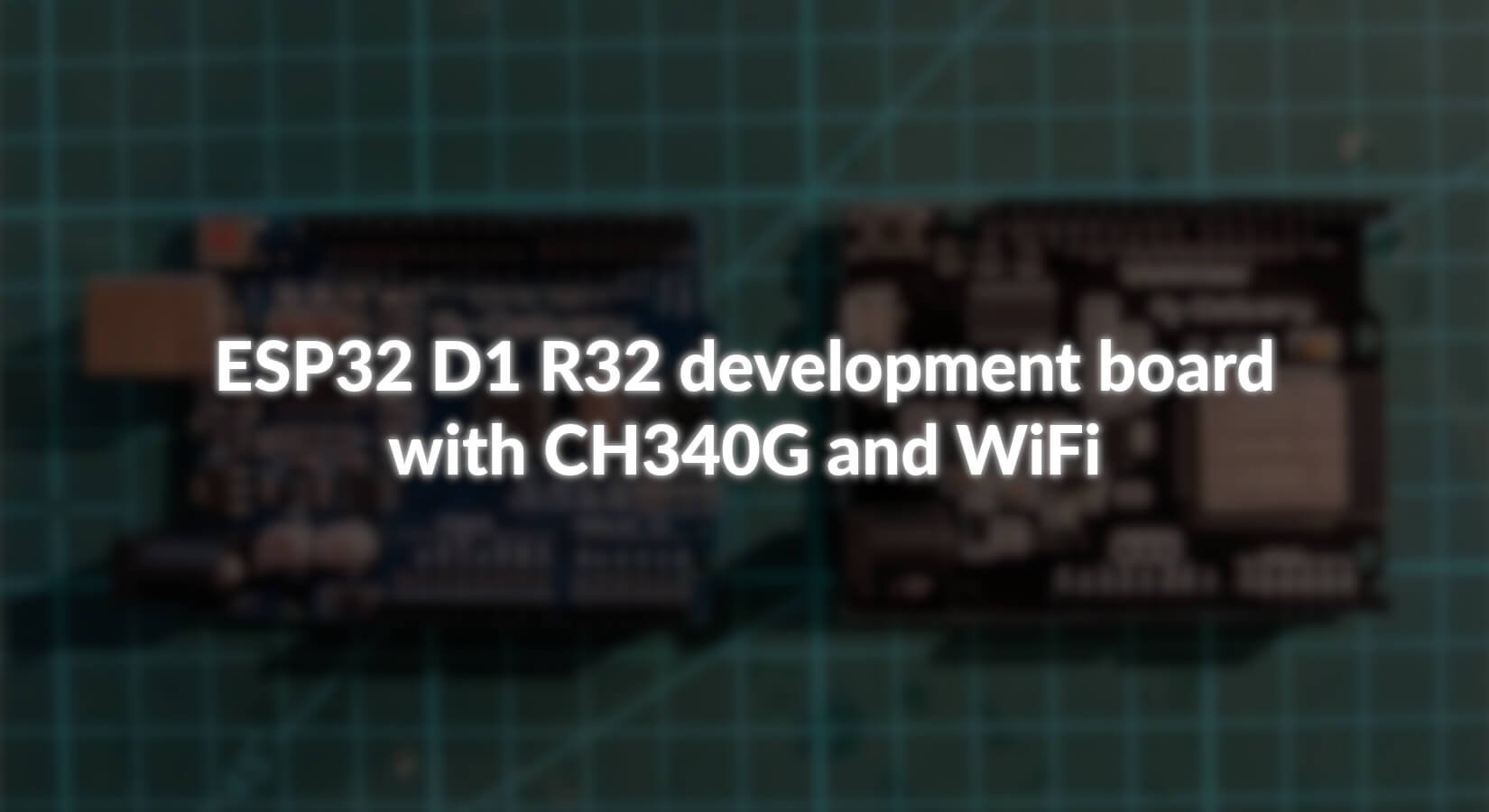










4 Reacties
Bernd Albrecht
@R. Leilich: Gut aufgepasst und danke für den Hinweis. Leider stimmt die Beschriftung des Boards nicht.
Wir haben alles ausprobiert, bevor wir das Pinout-Diagramm vervollständigt haben. Bei der Abfrage der analogen Pins “hört” übrigens nur Pin 36 auch auf A0, die anderen Pins müssen über ihre GPIO-Nummer abgefragt werden.
veit burmester
Auch von mir eine frohe Weihnacht und frohes neues Jahr.
Vielen Dank für den tollen Job den ihr macht. Setzt Maßstäbe und ist für die interessierten eine tolle Bereicherung.
Viele Grüße
Volker Henn
Hallo
zunächst Euch allen frohe Weihanchten und danke für die vielen Stunden mit den Microcontrollern, die vor einigen Jahren noch unbezahlbar waren.
In vorhergehendem Artikel haben sich ein paar Fehler eingeschlichen, siehe hierzu
https://de.wikipedia.org/wiki/Universal_Serial_Bus#Spezifikationen
- "Uno R3 benutzt einen USB-Typ A " : den A gibt es korrekterweise nur am PC, also am Master. Der Uno hat also einen ‘USB 2 Standard B’
- “der D1 R32 ein Micro-USB-Anschluss” also ganz korrekt ‘USB 2 Micro-B’
Und am Schluß noch der Hinweis, auf einen sehr wichtigen Unterschied: Mit den ESP ist aufgrund des größeren Speichers Micropython möglich.
Viele Grüße
Volker
R. Leilich
Bei dem Pinout-Bild scheint etwas fehlerhaft zu sei:
Die Beschreibung der analogen Pins auf dem Bord und neben dem Bord differieren:
IO36 / 34 / 38 / 39 auf dem Bord
IO35 / 34 / 36 / 39 neben dem Bord
Das Bild in der Artikelbeschreibung zeigt:
IO36 / 34 / 36 / 39 ???
Was stimmt den nun?