Due to my increased work with the AZ-Touch Mod wall housing set with 2.8 inch touchscreen, the desire to use the installed SD card slot of the display. Our author Gerald Lechner gave me the tip, his Blog on the subject to take a closer look at. I noticed that the article referred to an old version of the AZ Touch Mod and could therefore only serve as a template for my current project.

Hardware for this blog
For this blog, the AZ-Touch Mod wall housing set is a must, see Table 1.
|
POS |
Number |
Component |
link |
|
1 |
1 |
AZ-Touch Mod wall housing set |
|
|
2 |
1 |
Optional ESP32 NODEMCU Module WiFi Development Board |
Table 1: Hardware for this blog
In addition to the actual Wandmod, you need further tools and material to recreate this blog, see:
|
POS |
Component |
|
1 |
Soldering iron with solder |
|
2 |
The bell wire, preferably in different colors |
|
3 |
Bush and pen strips |
|
4 |
Winked up pen strips |
|
5 |
Tongs |
|
6 |
drill |
|
7 |
Tool and material to crimple your own cables |
Table 2: More material
Current status of version 3 of the AZ-Touch Mod
A lot has happened on the board compared to the previous versions with the update to version 3 of the AZ-Touch Mod Wall houset set.
- The buzzer for tones has disappeared
- Some components were replaced cleverly
- The 2.4 and 2.8 inches can now be put on a circuit board, before it was a separate board
- The basic layout has changed
- The Nodemcu has been removed in version 3, now there is only the ESP32 Dev Kit and the D1 Mini
- Version 3 has access to the Pins of the ESP32 and ESP8266
Points 3, 4 and 6 in particular are interesting for this blog, since the path described above by Gerald Lechner is a little easier. However, you still have to solder and also crimple cables for plugs. Anyone who is not afraid of this work or knows someone who has the necessary manual skill will be able to use all the advantages.
Solder SD pins
In the old version of the AZ-Touch Mod Wall housing set, you had to bend and solder a PIN of the socket bar. This point is omitted by the new layout of the board. The easiest way is to take a close look at Figure 1.

Figure 1: Undernite circuit board with painted pins for SD card
If you insert the socket strip at this point, the display with soldered pen strips fits perfectly together, see Figure 2.

Figure 2: Display on the circuit board, in front of the soldering
It is best to assemble the display at the intended stops and then solve the pen and socket strips.
You have the connection from the board to the display. However, later communication for the ESP32 Nodemcu modules is still missing. At this point you use the not soldered contacts for the display, see Figure 3.

Figure 3: Use pins of the unused TFT display
As shown in the picture, solder a angled pen strip from the sixth pin from above. The eighth pin has been deliberately served because it is not needed. Solve out two other angled sockets on the side of the microcontroller at the IO32 - IO33 and A0 - IO39. Finally, solder the pins of the cables shown, see Figure 4.

Figure 4: soldering the pins of the SD correctly
Table 3 should explain the exact wiring again as an aid. The orientation from Figure 4 is important for this.
|
POS left from above |
function |
POS right from above |
function |
remark |
|
1 |
Sd_cs |
% |
% |
Is not soldered at the TFT |
|
2 |
Sd_mosi |
6 |
Tft_mosi |
|
|
3 |
Sd_miso |
9 |
Tft_miso |
|
|
4 |
SD_SCK |
7 |
TFT_SCK |
|
Table 3: Connection of the pins
As it may. have already recognized on Figure 4, the first PIN SD_CS is inserted in my example at IO 25. This must be observed in the later source code, otherwise access to the SD card fails.
Microcontroller in a closed AZ-Touch Mod Resetten
I now come to another modification that I made in the course of my upgrade.
If you take a closer look at Figure 5, the small button will be noticed on the left side.

Figure 5: Reset button on the AZ-Touch Mod
I installed this in order to be able to carry out an externally initiated reset. I had the problem that the SD card had always had problems with the first start. Specifically, this means that the SD could not be initiated and the microcontroller had to be restarted once. At this point I would probably only have to make a few adjustments in the source code, but such an external reset is also practical in other moments. If you search for "7 mm mini round momentary 2 pins" at a large online shipping trade, you will receive the button I have built into a search result. With an 8mm drill I drilled a hole in the housing in the position of Figure 6.

Figure 6: Position of the hole for the button
Make sure that the hole may be at a stiffening rib on the inside of the housing. You have to remove this rib with a small pliers, otherwise the button cannot be screwed clean later. The wiring is now a bit more complicated. To reset the microcontroller, the PIN must En be pulled to mass. For the mass, a wire from the button onto the PIN can Gnd the circuit board is inserted, but the second wire must be directly on the soldering pin for En be soldered, see Figure 7.

Figure 7: wire soldered directly to pin en
Since it has to be soldered directly on the socket strip, see red cable, it is advisable to prepare the contact and the open strand with sufficient solder. If everything is soldered and the button is installed, the remaining cable can be stowed away below the display. This means that the button does not have to be dismantled from the housing every time when removing the board.
Conclusion
The conversion shown here is possibly. A little more complex than the one that Gerald Lechner described. With the current version 3 of the board, however, you now have a somewhat lighter solution to use the SD card and access further IO’s.
At first it cost me some time to check what is possible, but Gerald Lechner's basic work was a great help. So if you want to take full advantage of the AZ-Touch Mod wall housing set, you should think about this upgrade.
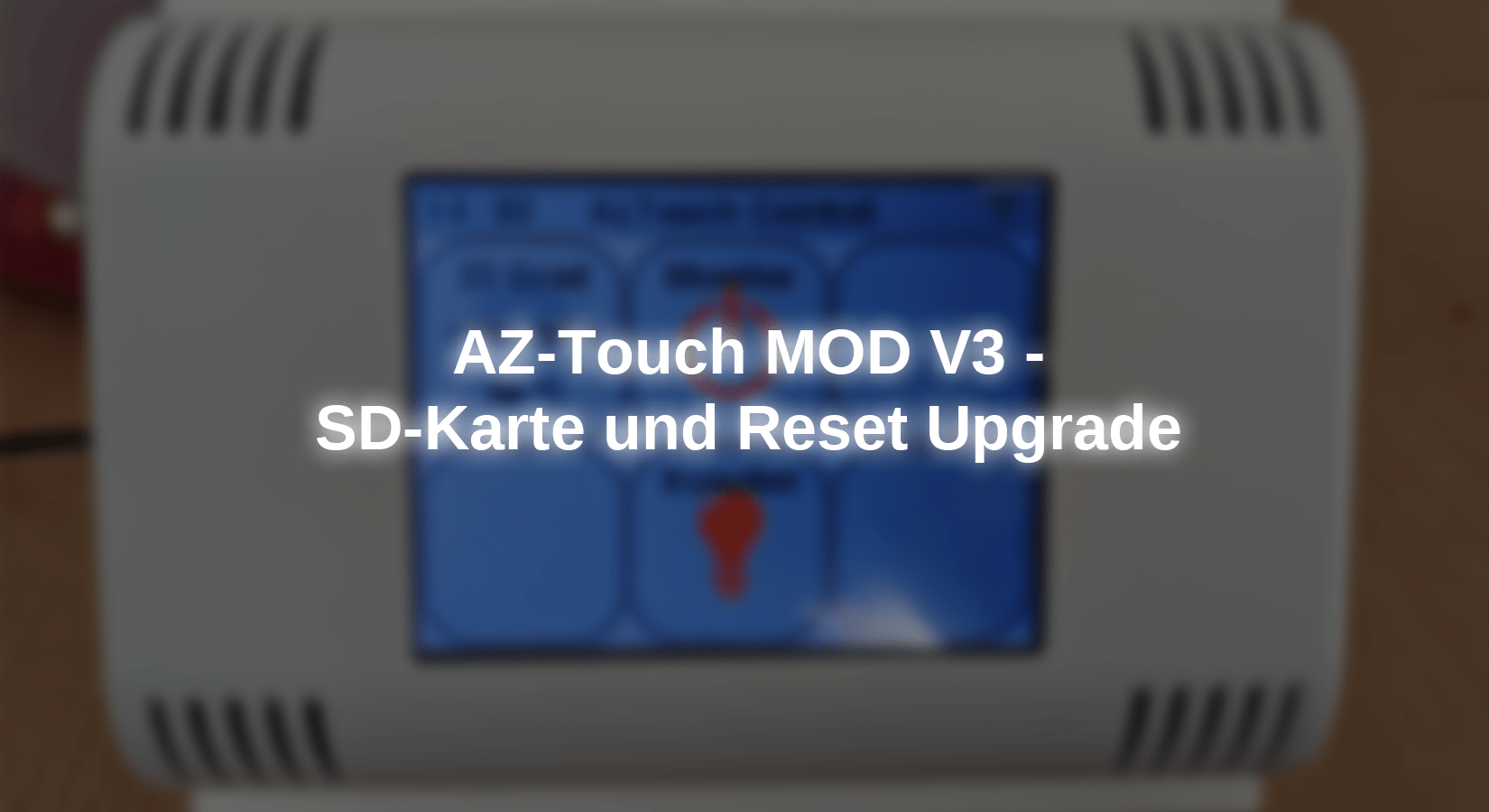










8 comments
Nelson
Danke für den Beitrag. Wie kann ich vermeiden dass beim Benutzen der TFT_eSPI und SD Library die Fehlermeldung
[ 352][E][esp32-hal-cpu.c:110] addApbChangeCallback(): duplicate func=0×400d7b80 erscheint?
Peter
Das ist ein hilfreiches Tutorial. Es wäre schön, wenn man noch Informationen zu einem Test-Code ergänzt, so dass man die PIN-Belegung usw. nicht selbst ermitteln muss.
Hans-Karl Stanger
Da Reset keine Funktion für den allgemeinen Gebrauch ist, sondern nur in Ausnahmefällen genutzt wird, würde ich einen Taster dafür im Gehäuse anbringen und durch eine 2 mm Bohrung mit einem Stift auslösbar machen.
Der oben beschriebene Reedkontakt ist natürlich auch eine tolle Lösung; man braucht aber das Wissen über den geheimen Ort :-)
Jörn Weise
Hallo Helge,
nein du kannst den SD-Kartenslot vom Display verwenden. Es gibt zwei Varianten, die du machen kannst:
1. Du fräst an der richtigen Stelle ein passendes Loch. So hat es Gerald auch gemacht. Ich war nicht so begeistert von der Idee und habe deshalb den zweiten Weg verwendet.
2. Es gibt sogenannte “Micro SD TF zu SD Card Kit Mini Adapter” Einfach mal danach suchen, die passen perfekt ins Gehäuse und man kann den SD-Kartenslot verwenden
Gruß
Jörn
Helge Bornschein
Hallo, viele Grüße, was den Mod mit der SD-Karte betrifft;
also mit eingesetzter SD-Karte in den Slot vom Display-Shield, passt das ganze nicht in das Gehäuse.
Vielleicht gibt es Versionen mit Micro-SD, aber bei mir müsste ich wohl besser einen separaten SD-Karten-Slot einbauen. Oder irre ich mich da ?
Nicole
Ich wollte mal fragen, weil immer wieder das ESP32 Dev Kit C V2 genannt wird, ob die neuere Version das ESP32S Dev Kit C V4 auch genutzt werden kann?
Diese Version vom Board ist ja soweit pin-kompatibel und lediglich ne Revision oder?
Wäre klasse wenn jemand meine Frage beantworten könnte!
Bernhard
Alternativ kann man einen 6×6mm Taster in senkrechter Ausführung in die äußerste Reihe des Lochrasterfeldes einlöten und hat nur eine kleine Bohrung für eine Büroklammer…
Norbert
Ich hab bislang den SD Slot noch nicht verwendet, aber wenn ich ihn mal brauche, dann mach ich die Modifikation wie hier beschrieben. Bezüglich des Reset Tasters bevorzuge ich allerdings einen im Deckel mit Heisskleber befestigten Reedcontakt an ’geheimer Stelle" den ich dann mit einem alten Festplattenmagneten auslöse. So bleibt das Gehäuse ohne zusätzliche Löcher.